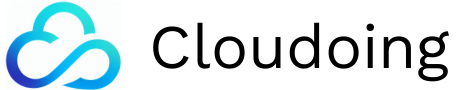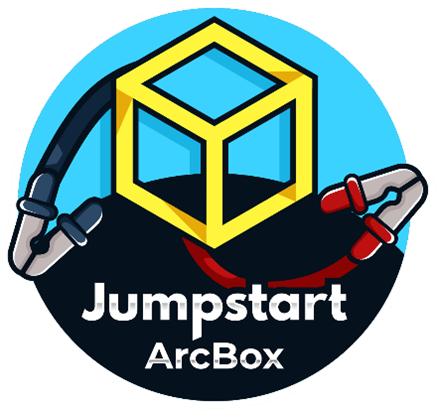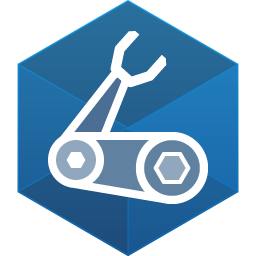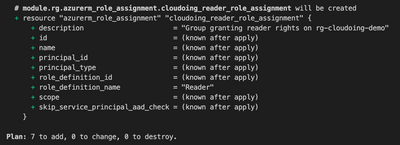Along with the Azure Arc-enabled landing zone accelerator new version of ArcBox has been released.
ArcBox is a sandbox environment that you can deploy to your subscription to enjoy an Azure Arc test ride. 🎢 The tool automatically provisions environment where you can fully focus on Azure Arc features.
New ArcBox version comes with new and updated scenarios with major changes in following areas
- New Azure Arc-enabled servers scenarios
- New Azure Arc-enabled Kubernetes scenarios
- Azure Arc-enabled data services enhancements
ArcBox Flavors
One of the top priorities when creating ArcBox was to allow anybody to provision sandbox environment. Depending on the role you might have different requirements for the Azure Arc environment to try it in your area of interest. To address that ArcBox Flavors were introduced.
First ArcBox Flavors has been built to address needs of IT Professionals. The major focus of IT pros is unified management and operations.
ArcBox for IT Pros setup:
- six Azure Arc-enabled servers
- Azure Arc-enabled SQL Server
- Azure Monitor workbook
- Log Analytics
- Microsoft Defender for Cloud
- Azure Sentinel
- Set of Azure Policies addressing guest configurations
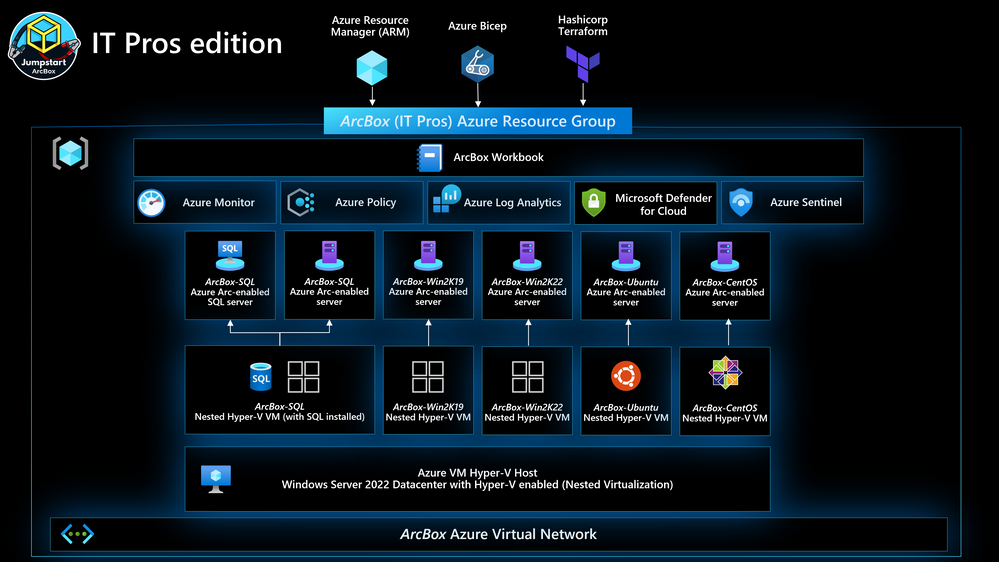
Support for additional Infrastructure as a Code tools
New version of ArcBox includes now additional deployment options – Bicep and Terraform.
Authors promised to add Bicep and Terraform deployment options support for full ArcBox version as well.
Full ArcBox changelog can be found here.